Documentation
Claude Integration with Model Context Protocol
After configuring the Retrieval Suite to use MCP (see Model Context Protocol Configuration ) you can integrate your search into Claude as a local MCP server.
As a prerequisite please make sure
the Retrieval Suite’s URL is accessible from your PC
you are not using self signed certificates
no additional parameters are needed to call the api (for instance custom header parameters)
Please download the Claude configuration json which you can find in the bot configuration as described here Model Context Protocol Configuration .
Configuration
Open Claude
Click on your profile icon (bottom left)
Click on settings
Click on developers
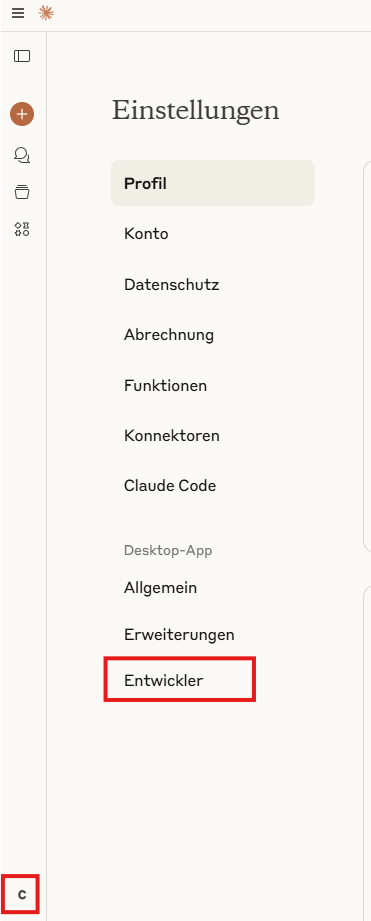
Click on edit configuration
Open the configuration in a text editor
Add the Json from the downloaded file from the bot configuration dialog (see prerequisite)
Restart Claude
Go in one of your chats
Click on settings
Toggle the RheinInsights connector
Trust it, if needed
Then enter a chat message like “search for how can I get VPN access”. In this case, Claude should query the Retrieval Suite and your Query Pipeline.