Documentation
Authentication Provider Configuration
The RheinInsights Retrieval Suite relies on password protections in two ways.
The administration interfaces are secured through Entra ID and only the configured users are allowed to maintain the search and RAG applications
Furthermore in Enterprise Search scenarios, if you use our search and RAG interface, users must authenticate using their Entra ID accounts.
Configuration Dialog
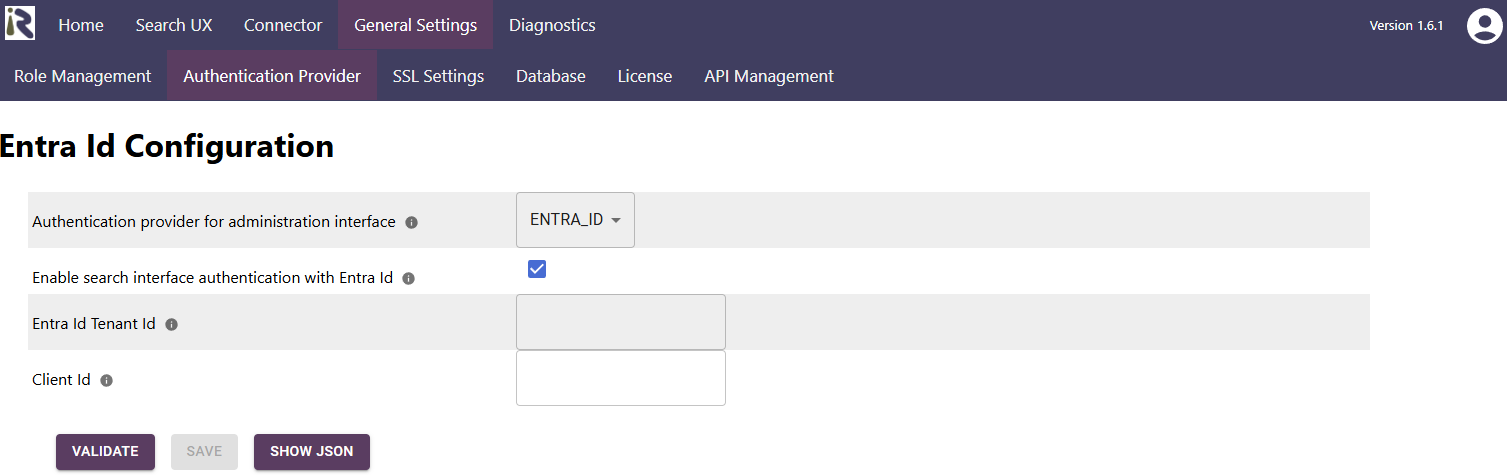
As part of the first-run configuration or during normal operations, you can configure the authentication provider. The following lists the configuration options.
Authentication provider for administration interface.
This offers using Entra Id or a Basic-Auth provider to secure access to the administration interfaces.
We recommend using Entra Id. In order to do so, follow the steps in Entra Id .Enable search interface authentication with Entra Id.
This determines if you want to use our search interface for enterprise search purposes and if it should be secured through Entra Id. If you uncheck this box, only public search or no search is available - depending on the configuration of the search interface applications, see Search Interface Configuration .If Basic is used as “identity provider”, you need to then add a passphrase. Please write it down as you would need to retrieve it from the database, if you loose it.
Entra Id Tenant Id. Determines the directory id from Entra Id .
Client Id. Determines the client id from Entra Id .
If you are done with the configuration, click on validate. If you have Entra Id for the admin UI enabled, the Suite will now check if you are able to authenticate. Please allow for popups in order to do so.
Afterwards click on save.